 |
| Image by Daniel Agrelo from Pixabay |
In the fast-paced digital world, time is of the essence. Efficiency in navigation and execution of tasks can significantly enhance productivity. One powerful tool that often goes overlooked is the array of keyboard shortcuts available on laptops. These shortcuts are like secret pathways, allowing users to perform tasks swiftly, saving both time and effort. In this article, we will explore the magic of laptop keyboard shortcuts, unraveling the most useful ones that can transform the way you interact with your computer.
1. The Basics:
Ctrl + C / Ctrl + X / Ctrl + V: Copy, Cut, and Paste respectively. These are the fundamental shortcuts for moving text or files from one place to another.
Ctrl + Z / Ctrl + Y: Undo and Redo actions. These are lifesavers when you make a mistake or need to backtrack.
2. Navigation Shortcuts:
Ctrl + Arrow Keys: Move the cursor word by word. Combine with Shift to highlight text while moving.
Ctrl + Home / Ctrl + End: Jump to the beginning or end of a document or webpage.
Ctrl + Tab / Ctrl + Shift + Tab: Navigate between open tabs in browsers or applications.
3. Window Management:
Alt + Tab: Switch between open applications quickly. Hold Alt and press Tab to cycle through open programs.
Win + D: Minimize or restore all windows, taking you to the desktop.
Win + L: Lock your laptop, useful for security when stepping away.
4. Task Management:
Ctrl + Shift + Esc: Open Task Manager directly, allowing you to manage running processes.
Ctrl + Alt + Delete: Access a menu with options like Task Manager, Lock, Switch User, and Sign Out.
5. Text Manipulation:
Ctrl + Shift + Arrow Keys: Highlight text word by word. Useful for quick formatting or deletion.
Ctrl + Backspace / Ctrl + Delete: Delete entire words instead of letters.
6. Browser Shortcuts:
Ctrl + T: Open a new tab in browsers.
Ctrl + W: Close the current tab.
Ctrl + R / F5: Refresh the webpage.
7. Multitasking:
Win + Number (1-9): Open the corresponding application on your taskbar. Win + 1 opens the first app, Win + 2 opens the second, and so on.
Win + L / Win + D: Quickly switch between users or minimize all windows, respectively.
Conclusion
Mastering laptop keyboard shortcuts is like learning to speak a secret language that makes your computing experience seamless. By integrating these shortcuts into your daily routine, you can accomplish tasks faster, boost productivity, and navigate your digital realm with finesse. Take the time to familiarize yourself with these shortcuts, and soon, you'll find that your laptop responds to your commands with newfound efficiency, transforming the way you interact with technology. So, dive in, start experimenting, and unlock the full potential of your laptop!
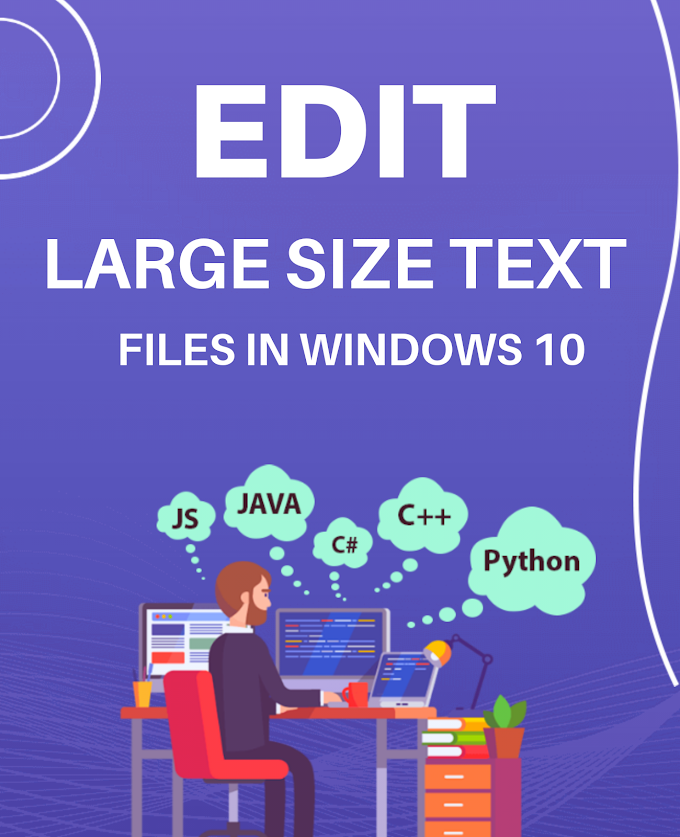

.png)

