 |
| Image by Кирилл Емельянов from Pixabay |
Microsoft has been a leader in the operating system industry for decades, consistently rolling out new and improved versions of Windows to meet the evolving needs of users. In the summer of 2021, Microsoft unveiled Windows 11, the highly anticipated successor to Windows 10. With a plethora of new features and enhancements, Windows 11 promises a more streamlined, efficient, and visually appealing user experience. In this article, we will compare the features of Windows 11 with its predecessor, Windows 10, highlighting the key differences and improvements.
1. User Interface and Design:
Windows 11: Windows 11 introduces a centered Start Menu, redesigned taskbar, and rounded corners, giving the interface a modern and sleek look. It also brings new themes and customization options, allowing users to personalize their desktops more extensively.
Windows 10: Windows 10, while functional, has a more traditional interface with a left-aligned Start Menu and squared-off corners.
2. Performance and System Requirements:
Windows 11: Microsoft claims that Windows 11 is more optimized for performance, even on older hardware. However, it does have higher minimum system requirements compared to Windows 10, such as the need for a compatible 64-bit processor with at least 1 GHz clock speed and 4 GB of RAM.
Windows 10: Windows 10 is known for its versatility, running on a wide range of hardware, including older systems with limited resources.
3. Gaming Experience:
Windows 11: Windows 11 brings several gaming enhancements, including Auto HDR, DirectStorage, and improved support for gaming accessories like controllers. These features are designed to enhance the gaming experience on compatible hardware.
Windows 10: While Windows 10 also supports gaming, Windows 11’s advancements provide a more immersive and responsive gaming environment for users.
4. Microsoft Store:
Windows 11: The Microsoft Store in Windows 11 has been completely overhauled, offering a more user-friendly interface and a wider variety of apps. It also allows developers to use third-party commerce platforms, potentially leading to a more diverse app ecosystem.
Windows 10: The Microsoft Store in Windows 10 has a more limited selection of apps and lacks some of the features introduced in Windows 11.
5. Virtual Desktops and Multitasking:
Windows 11: Windows 11 enhances the virtual desktop experience with new features like Snap Layouts and Desktops. Snap Layouts allow users to organize open windows into various layouts, making multitasking more efficient.
Windows 10: Windows 10 also supports virtual desktops, but Windows 11’s features offer a more intuitive and organized multitasking experience.
6. Integration with Microsoft Teams:
Windows 11: Microsoft Teams is deeply integrated into the Windows 11 taskbar, allowing users to easily access the messaging and video conferencing platform. This integration aims to enhance communication and collaboration for both personal and professional users.
Windows 10: While Microsoft Teams can be installed on Windows 10, it is not as seamlessly integrated into the system as in Windows 11.
Conclusion:
In summary, Windows 11 introduces a range of new features and improvements that enhance the overall user experience, especially in terms of design, gaming, and multitasking. However, whether to upgrade from Windows 10 to Windows 11 depends on individual needs and hardware compatibility. While Windows 11 offers a more modern and feature-rich environment, Windows 10 remains a reliable and widely used operating system, especially for users with older hardware or those who prefer a more traditional interface. Ultimately, both operating systems have their merits, and the choice between them should be based on the specific requirements and preferences of the user.
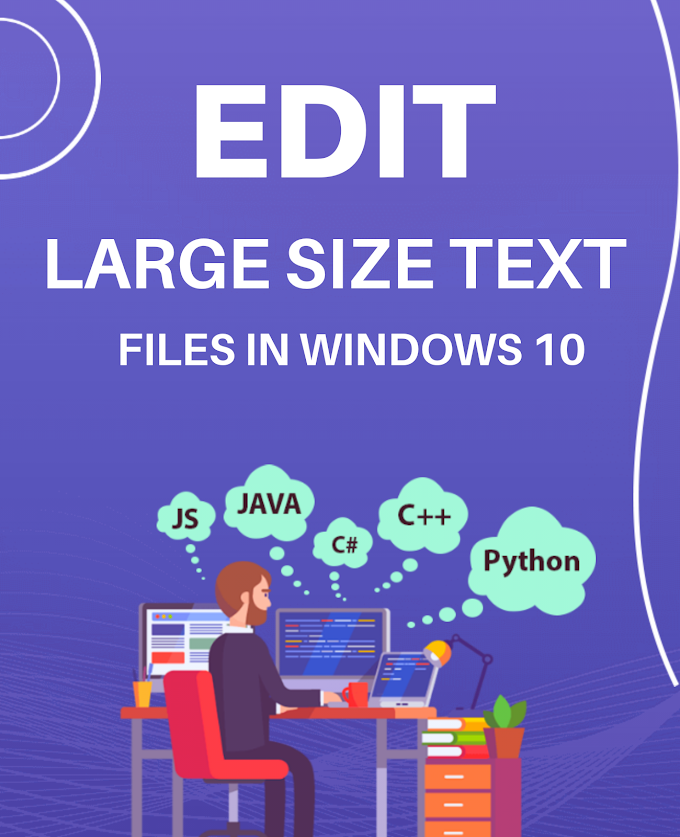

.png)

