 |
| Image by Free Photos from Pixabay |
Windows 7, with its sleek design and user-friendly interface, holds a special place in the hearts of many users. Although Microsoft has moved on to Windows 10, it's natural to miss the simplicity and elegance of Windows 7. Fortunately, there are ways to incorporate the best of both worlds. In this article, we will guide you through various methods to infuse your Windows 10 experience with a touch of Windows 7 nostalgia.
1. Classic Start Menu:
One of the most noticeable differences between Windows 7 and Windows 10 is the Start Menu. To bring back the classic Windows 7 Start Menu, you can install third-party apps like Classic Shell or Start10. These applications allow you to customize your Start Menu, making it look and feel just like Windows 7.
2. Desktop Gadgets:
Windows 7 introduced desktop gadgets, small applications that displayed useful information directly on the desktop. Although Microsoft discontinued them in Windows 8, you can still enjoy gadgets on Windows 10 by installing third-party gadget apps. These apps bring back the charm of Windows 7 gadgets, allowing you to monitor system resources, weather, news, and more.
3. File Explorer Tweaks:
Windows 10's File Explorer has improved features, but if you prefer the simpler layout of Windows 7, you can customize File Explorer. Adjust the folder view options, enable the Details pane, and disable Quick Access to make it resemble the Windows 7 Explorer. You can also change the folder icons to the ones used in Windows 7 for a more authentic experience.
4. Window Snapping:
Windows 7 introduced the Aero Snap feature, allowing users to easily snap windows to the edges of the screen. Windows 10 has enhanced this feature further. To replicate the Windows 7 snapping behavior, go to Settings > System > Multitasking, and disable the options like "When I snap a window, automatically size it to fill the available space."
5. Custom Themes and Wallpapers:
Windows 7 was known for its pleasing visual aesthetics. Recreate the Windows 7 ambiance by installing custom themes and wallpapers. There are numerous websites where you can find Windows 7-inspired themes for Windows 10. Pair the theme with classic Windows 7 wallpapers, and your desktop will look and feel like the good old days.
6. System Sounds:
Windows 7 had distinct system sounds that many users loved. You can download Windows 7 sound schemes online and apply them in Windows 10. This simple tweak can bring back the nostalgic sound effects, making your operating system experience more reminiscent of Windows 7.
Conclusion:
While Windows 7 might be a relic of the past, its essence can be seamlessly integrated into the modern Windows 10 environment. By utilizing these tips and tricks, you can enjoy the familiarity of Windows 7 while still benefitting from the latest features and security updates provided by Windows 10. Embracing nostalgia has never been so easy – welcome back to the familiar world of Windows 7, even in Windows 10.
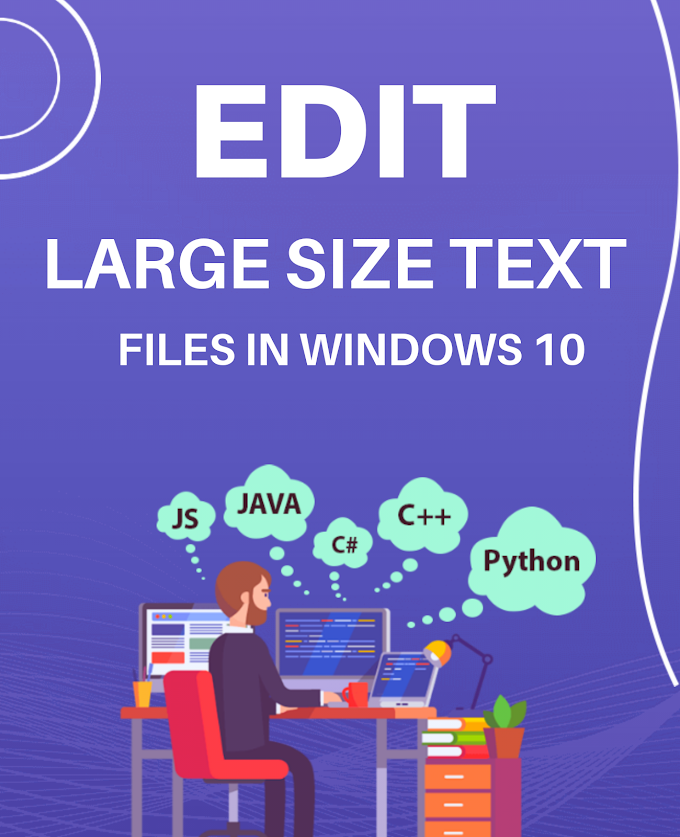

.png)

