Video editing has evolved from a niche skill to an accessible and creative endeavor for everyone, thanks to the proliferation of user-friendly video editing software. Whether you're a professional filmmaker or an aspiring content creator, having the right video editor on your Windows PC can make all the difference. In this article, we'll explore the top 10 video editors for Windows, each offering a unique set of features and capabilities to help you unleash your video editing creativity.
Adobe Premiere Pro
Adobe Premiere Pro is a professional-grade video editing software used by filmmakers, video editors, and content creators worldwide. It offers a comprehensive set of editing tools, seamless integration with Adobe's Creative Cloud Suite, and supports a wide range of video formats. Its robust features include multi-camera editing, advanced audio editing, and powerful color correction, making it the go-to choice for professionals.
Final Cut Pro X (FCPX)
While Final Cut Pro X is designed exclusively for macOS, it's worth mentioning for Windows users who have access to a Mac. FCPX is renowned for its intuitive interface, efficient workflow, and powerful features. It excels in 4K and 8K video editing, advanced color grading, and seamless integration with other Apple products.
DaVinci Resolve
DaVinci Resolve is a professional-grade video editing and color grading software that offers an impressive free version, making it accessible to users of all levels. Its standout features include high-quality color correction and audio post-production tools. It's a great choice for those looking to elevate their video quality without breaking the bank.
HitFilm Express
HitFilm Express is a free video editing software that combines video editing and visual effects compositing into one platform. It offers a wide range of special effects and transitions, making it an excellent choice for content creators looking to add cinematic flair to their videos.
Shotcut
Shotcut is an open-source, cross-platform video editor that's both powerful and free. It supports a broad range of video formats, offers a customizable interface, and provides advanced editing features like multi-track timeline editing and 4K resolution support.
Filmora
Filmora, developed by Wondershare, is a user-friendly video editing software with a simple and intuitive interface. It's ideal for beginners and offers a wide array of pre-built templates and effects. Despite its ease of use, Filmora still provides essential video editing features for creative storytelling.
Lightworks
Lightworks is a professional-grade video editor with a free version available for Windows users. It's known for its robust editing tools, real-time effects, and multi-format export capabilities. Lightworks has been used in the editing of many acclaimed films and television shows.
VEGAS Pro
VEGAS Pro is a powerful video editing software that provides an array of professional-grade features. It offers multi-camera editing, advanced motion tracking, and high-quality audio tools. It's a favorite among video professionals and enthusiasts alike.
Pinnacle Studio
Pinnacle Studio is a user-friendly video editing software that caters to both beginners and experienced editors. It offers a simple drag-and-drop interface, hundreds of creative effects, and 360-degree video editing capabilities, making it suitable for various projects.
VideoPad Video Editor
VideoPad Video Editor is a straightforward, beginner-friendly video editing software that offers essential features for editing and enhancing videos. It's an excellent choice for those just starting their video editing journey.
Conclusion
Choosing the right video editor for your Windows PC depends on your level of expertise, specific project requirements, and personal preferences. The top 10 video editors listed in this article cover a wide spectrum of capabilities, from user-friendly options for beginners to professional-grade software for experts. Whether you're editing home videos, creating content for social media, or working on a cinematic masterpiece, there's a video editor on this list that will help you bring your vision to life. Explore these options, experiment, and let your creativity shine through the magic of video editing.

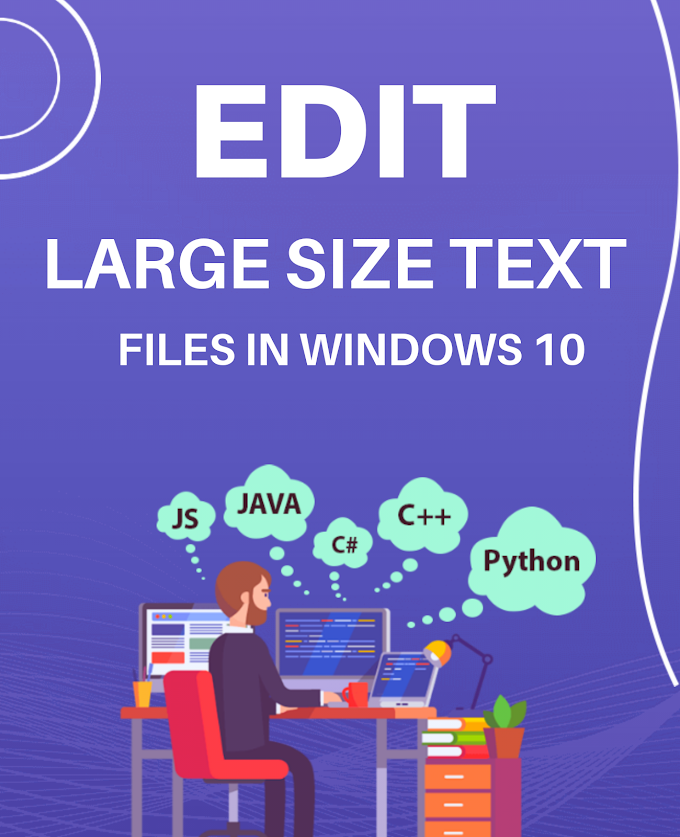

.png)

