In our increasingly mobile world, laptop battery life is a precious commodity. Whether you're a student, a professional on the go, or simply someone who values the flexibility of working untethered, optimizing your laptop's battery life is a skill worth mastering. Beyond the usual advice of dimming your screen and closing background apps, this article explores unique tips that can help you extend your laptop's battery life and make the most of your portable computing experience.
Unplug Peripherals:
USB devices like external hard drives, mice, and keyboards draw power from your laptop. Unplugging or disconnecting these peripherals when they're not in use can save valuable battery life. Consider investing in wireless alternatives to reduce cable clutter and power consumption further.
Utilize Battery-Saver Modes:
Most laptops come with power-saving modes that optimize performance and energy consumption. These modes can be fine-tuned to strike the right balance between performance and battery life. Experiment with these settings to find the one that best suits your needs.
Optimize Your Wi-Fi Connection:
When you're not actively using the internet, disable Wi-Fi or switch to Airplane Mode. This simple step can significantly reduce power consumption, especially if your laptop constantly searches for and connects to Wi-Fi networks.
Manage Background Apps and Processes:
It's not just open applications that consume power; background processes and unnecessary startup programs can also drain your battery. Use task manager tools to identify and close resource-intensive apps and processes.
Use a Dark Mode Theme:
Many modern operating systems and applications offer a dark mode theme. Dark backgrounds and text require less power to display on LED screens, making dark mode an energy-efficient choice that can prolong battery life.
Control Screen Brightness Manually:
Instead of relying solely on automatic brightness adjustment, manually adjust your screen brightness to a level that suits your current environment. Lower brightness settings consume less power.
Regularly Calibrate Your Battery:
Over time, laptop batteries can lose their capacity. Calibrating your battery every few months helps the operating system accurately gauge remaining battery life, ensuring more accurate time estimates and potentially extending your battery's overall lifespan.
Hibernate Instead of Sleep Mode:
While sleep mode is convenient for quickly resuming your work, hibernate mode uses even less power by saving your work and shutting down the laptop. This is particularly useful when you need to conserve battery for an extended period.
Update Your Drivers and Software:
Outdated drivers and software can cause inefficiencies that impact battery life. Regularly update your laptop's drivers and applications to ensure optimal performance and power management.
Invest in a High-Capacity Power Bank:
If you're frequently on the move and rely heavily on your laptop, consider investing in a high-capacity power bank. These portable chargers can provide a significant boost to your laptop's runtime when an outlet is out of reach.
Conclusion:
Laptop battery life is a critical consideration for anyone who values mobility and productivity. While traditional battery-saving strategies are valuable, these unique tips can take your battery optimization game to the next level. By implementing these techniques, you can make the most of your laptop's battery and enjoy longer, more productive computing sessions wherever you go. Ultimately, achieving the perfect balance between performance and battery life is key to maximizing your laptop's potential.

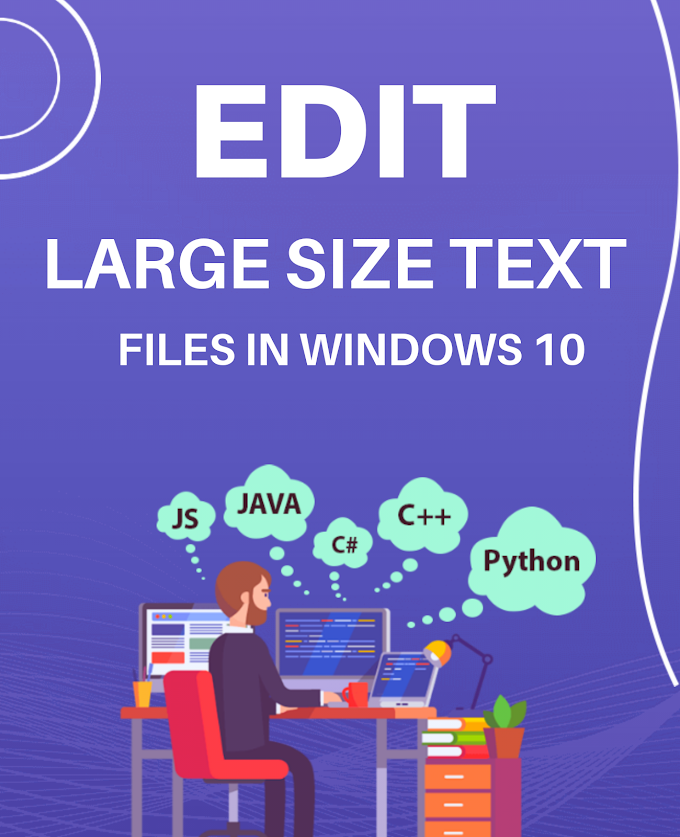

.png)

