In today's digital age, our computers have become indispensable tools for work, entertainment, and communication. However, as we load them with software, files, and applications, they can sometimes start to slow down, leaving us frustrated and less productive. The good news is that there are unique ways to speed up your computer beyond the usual advice of deleting files or upgrading hardware. In this article, we'll explore ten unconventional tips to help you unlock your computer's full potential and boost its speed.
Trim Down Your Startup Programs:
Often, our computers are loaded with unnecessary startup programs that run in the background, consuming valuable resources. Use a program like "Autoruns" to manage and disable these programs, freeing up memory and improving your computer's boot time.
Embrace the Power of the SSD:
If you haven't already, consider upgrading to a Solid-State Drive (SSD). SSDs are faster and more reliable than traditional hard drives, drastically reducing boot times and application loading times.
Dust Off Your Hardware:
Dust can accumulate inside your computer, causing it to overheat and slow down. Regularly clean the interior of your computer, especially the fans and heat sinks, to ensure proper airflow and cooling.
Use Lightweight Software Alternatives:
Instead of resource-heavy applications, seek out lightweight alternatives. For example, use a text editor like Notepad++ instead of resource-hungry word processors, or opt for a browser like Mozilla Firefox, known for its efficient memory management.
Optimize Your Web Browsing:
Web browsers are notorious resource hogs. Consider using browser extensions like "The Great Suspender" or "One Tab" to manage open tabs and reduce memory consumption.
Upgrade Your RAM:
While not entirely unconventional, upgrading your RAM is often overlooked. More RAM allows your computer to handle multiple tasks simultaneously without slowing down.
Manage Your Fonts:
An extensive collection of fonts can slow down your computer. Consider uninstalling or disabling fonts you rarely use to speed up your system's font rendering.
Defragment Your Hard Drive:
Although this may seem old-fashioned, defragmenting your hard drive can still improve overall system performance, especially if you're using a traditional HDD.
Enable GPU Acceleration:
If you have a capable graphics card, enable GPU acceleration in applications that support it. This offloads certain tasks from your CPU, resulting in faster performance.
Invest in a High-Quality Power Supply:
A poor-quality power supply can lead to unstable power delivery to your components, potentially causing system slowdowns or crashes. Investing in a reliable power supply unit (PSU) can help maintain system stability and performance.
Conclusion:
In the race to speed up your computer, don't limit yourself to the standard advice. These ten unique tips offer creative and effective ways to optimize your computer's performance. Remember that while these tips can significantly boost your computer's speed, regular maintenance and responsible software management are equally important to ensure your computer runs smoothly for years to come. With these unconventional approaches, you'll be well on your way to unleashing the full potential of your machine and enjoying a faster and more efficient computing experience.

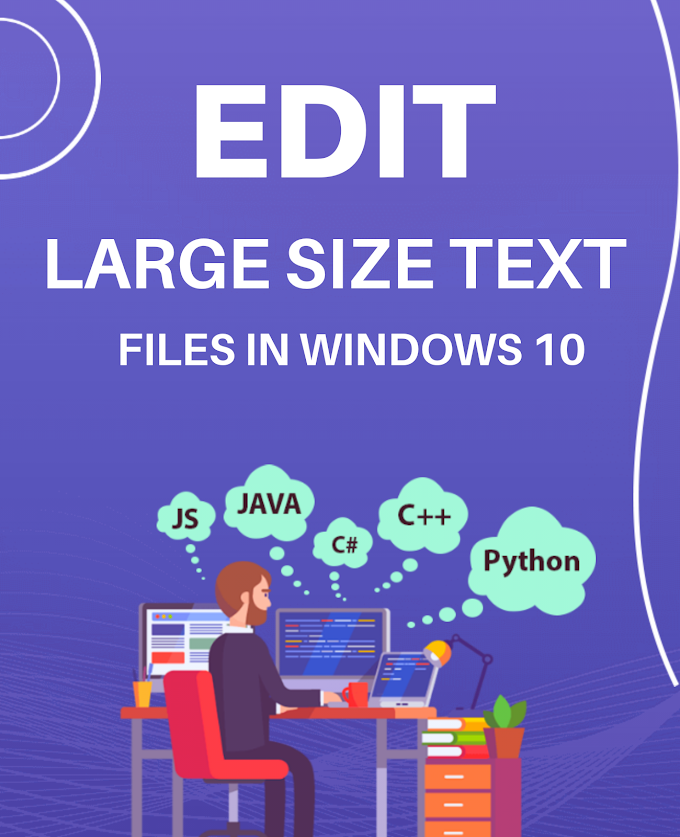

.png)

